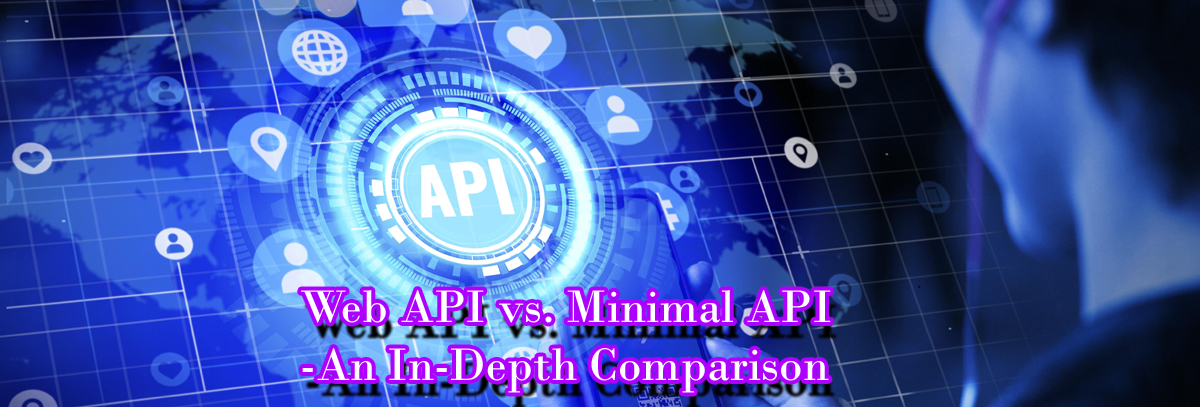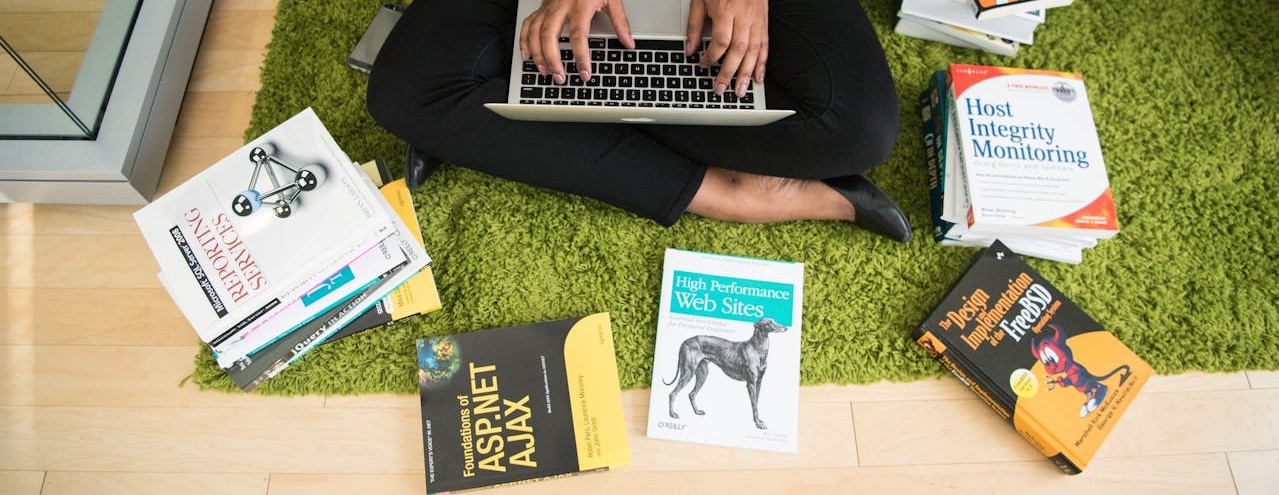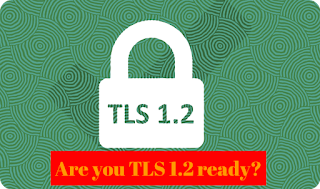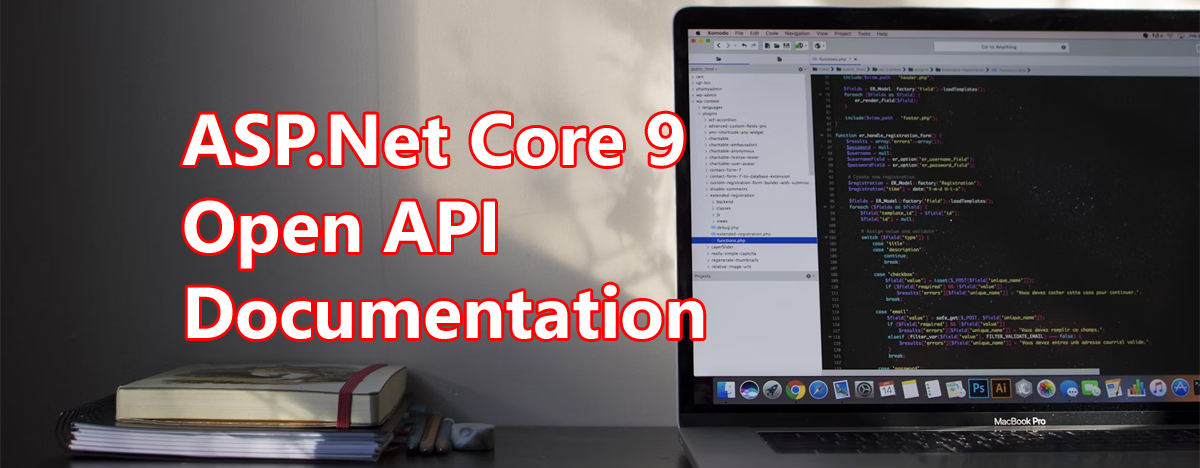
Updated on
Welcome to my blog—a space where knowledge meets curiosity!
While software development seems like a creative profession, much of the work involves tedious debugging and maintaining existing systems. The pressure of tight deadlines can blur the lines between work and personal life, leading to sacrifices in personal time and relationships.
Read More